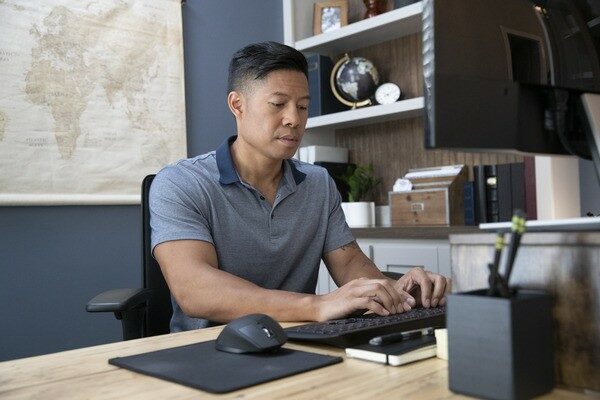
It’s not enough nowadays to throw open the doors of your brick-and-mortar location. It’s important to have a website as well. Too many small businesses neglect this aspect of their marketing. A website allows you to attract customers while creating and controlling the message you send. In most cases, your website will be the first impression customers get of your company, and you want it to be a positive one.
The Service Corp of Retired Executives (Score) reports that a mere 51% of such companies have their own websites. Meanwhile, customers are busy scouring the Internet for goods and services, with over 97% performing online searches for what they need.
Where’s a business owner to start? The process doesn’t need to be daunting. Whether customers are looking for a vendor, store or advisor, they’ll trust a business with a professional-looking website. Fortunately, building a website is relatively easy when you know the key components to include. Here are 12 easy steps to making a small business website:
1. Setting Goals
The first step in figuring out how to create a business website is setting an overall goal. The purpose of your website should be to anticipate what consumers want to know and provide that information in a way that aligns with your image and brand. To accomplish that goal, your website should be a blend of written content and images that convey the message you want to send about your company.
2. Play the name game
Like parents choosing a lifetime moniker for their child, be selective in choosing a domain name. You want customers to remember it easily and even to think it’s clever. But you don’t want to be inappropriate. Do not use words or word combinations that might be deemed vulgar, insulting or mean-spirited. If you have doubts, tone down the name or change. A domain name is a key part of branding. You want to get it right.
3. Kiss website clutter goodbye
This is not the time to show off your computer acumen, with lots of distracting sounds and lights on the site and every icon known to web-kind. You want to keep it simple and make it easy for customers to discover what you’re all about while navigating the site.
The homepage should make it clear what your business does and the specific services or products you offer. It should be simple and to the point, with clear graphics and easy navigation.
4. Introduce yourself in your “about us” page
Customers want to know who’s behind the business. Learning about the business’s background humanizes the company and builds trust in your brand. Some information to share could include awards, years in business, and an explanation of why you started your business and what makes the company special. If you have a family business or have been operating for several years, you may want to include a brief history of the company.
Sharing short staff bios is another way to humanize your business. It also lets potential customers know more about your team and each member’s expertise. This is particularly important for businesses that offer services as opposed to products because it lets customers know how well employees are equipped to meet various needs.
Metaphorically look potential customers in the eye, tell them how you came to start your business and what it means to you. Let them become invested in your story and want to reach out to you for what they need.
5. Make contact easy
This is critical. Let customers know how to contact you. Offer several methods, including a phone number, email address, a contact form and the address of your business, if appropriate. Put your business ‘contact information some place customers can’t miss, such as the top left or right corner on each page. You may also want to include a Google map to your location to put your locale in context.
6. Social Media
Include links to your company’s social media pages. You can get additional followers and allow customers to stay up to date on your business and any sales, specials or offerings. This is another way for customers to contact you. Having a positive initial interaction via social media can also help solidify their decision to purchase from your company.
7. Broadcast business hours
Before people run out to pick something up, they want to know that you will be there. Just as you would have your hours posted on your door, have it on the site as well.
8. Be mobile friendly
This means making sure your webpage loads easily onto smart phones. While customers rely on these more and more, 90% of small business websites don’t keep the smaller mobile device’s screen size in mind when they create their sites, making it difficult for some customers to view.
9. Build trust
Include testimonials and reviews from customers. Customers want to know what others think about your business. Many customers feel more comfortable purchasing a product that others like. Even if you have just one testimonial, shine a spotlight on it. You may also want to link to other review sites where your product has been featured.
10. Ask for the business
This is not a time to be coy. Explain what you want people to do. Use terms such as, “Make your reservation now” or “Call us for a free quote today.”
11. Keep people coming back
Include information that changes on a regular basis such as a blog or newsletter on which customers come to rely. Content marketing via a blog is a great way to gain customers because it displays your expertise while helping them. Include useful posts on your site that can help educate and share information of interest to your audience without directly selling them services. For example, a day spa could feature posts on why a massage is good for reducing stress, new techniques in hair coloring or videos showing how to apply makeup for a special occasion.
12. DIY or hire a designer?
Depending on your available time and technical abilities, you can design your own site. There are a number of software platforms you can use to create your own site, with templates that make it easy to select the page types you want to incorporate. Many of these allow you to cut and paste text or drag and drop images right where you want them to show up on a page. Some website hosting companies also offer templates that are easy to use.
If you’re asking yourself “Should I hire a web designer?” think about what you want your site to be. If you aren’t tech savvy or if you want a more elaborate site, a skilled designer would be a good investment. Be prepared to give them information up front about what you want. Before you contact designers, compile a list of sites with designs similar to what you envision for yours. You may also need to provide a draft of the written content you want to include, which you can write yourself or have a copywriter prepare for you.
Remember, the main benefit of a website is sharing information about your business with potential clients. You’ll educate your customer base while showing your expertise, which builds trust and consumer confidence.
Building a successful small business website is a huge step towards launching your small business. If you’re trying to get a small business off the ground, make sure you don’t make these 5 common small business mistakes.
Attracting and retaining customers with a website is only one element of securing your company’s future. Keep your business protected from the unexpected with small business insurance that safeguards against unforeseen events.



